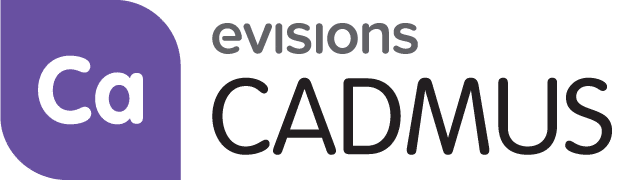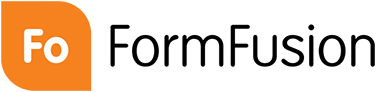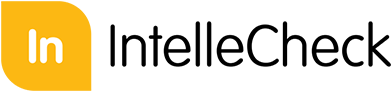One Dashboard to Rule Them All! (Giving Your Users What They Need)
Do your users run multiple dashboards to gather the information they need? Are your users’ inboxes flooded with scheduled email updates each day? Consider creating one dashboard to rule them all (apologies to J.R.R. Tolkien)! With this one dashboard, you’d provide your users relevant, user-specific data as a centralized source for their most-accessed data and routine updates. Learn how Nicolet College does just that with Evisions Argos.
Bethyn Baldauf, programmer/analyst at Nicolet College, walks through their My Faculty Dashboard as an example. This includes how:
• The dashboard uses the $User.EmailAddress system variable to determine who is logged in
• That log-in shapes what classes, students, grades, etc., the instructor can see
• Reminders for that particular user are generated (grades are due, class starts tomorrow, …)
Bethyn also talks through some of the ways these dashboards have benefitted instructors and improved on previous processes, as well as how such dashboards can be created and used for other roles throughout campus.
Video - Argos DataBlocks Ease IT Burden at Nicolet College
Nicolet College discusses how Argos DataBlocks make the reporting process user friendly, not just for end users, but for the IT department and its limited resources.
Case Study - Nicolet College
College Uses Argos to Expand and Centralize Data Access
Ready to get started?
Get in touch with one of our helpful experts