Just as I hit ‘Send’ I saw the typo. Next, I’m chiding myself because I know I should always read through an email and proof it before sending.
Whether formally written out or just a mental note, we all have those “checklist” items we know we should do. But sometimes our routine is interrupted or we’re just not paying attention, and a checklist item remains undone.
Still, utilizing a checklist – even for tasks that we should have down pat – can really improve the quality of our work.
Expert Guidance
In his 2009 book The Checklist Manifesto, surgeon, public health leader, and writer Atul Gawande shares how the simple implementation of a checklist can have a huge impact in improving outcomes.
Subtitled “How to Get Things Right,” the book features implementations of checklists in the healthcare, construction, investment, and aviation industries and the measurable difference they make. The author makes what could potentially be a dull topic fascinating and inspiring.
Avoidable Mistakes
In a review of the book, Malcolm Gladwell writes, “Gawande begins by making a distinction between errors of ignorance (mistakes we make because we don’t know enough), and errors of ineptitude (mistakes we made because we don’t make proper use of what we know).”
It’s the second category of errors which are preventable and where checklists can help us from making mistakes.
Resistance
But there is often resistance to checklists. Gawande writes, “We don’t like checklists. They can be painstaking. They’re not much fun. But I don’t think the issue here is mere laziness. There’s something deeper, more visceral going on when people walk away not only from saving lives but from making money. It somehow feels beneath us to use a checklist, an embarrassment. It runs counter to deeply held beliefs about how the truly great among us – those we aspire to be – handle situations of high stakes and complexity. The truly great are daring. They improvise. They do not have protocols and checklists.”
He goes to recount the story of the “Miracle on the Hudson,” when, in January 2009, Captain Chesley B. “Sully” Sullenberger landed a disabled flight with 155 people on board on the icy waters of the Hudson River. Sullenberger attributed the successful landing to the adherence to the checklists in place, and the team effort of all the flight crew. But that wasn’t the message the media wanted to portray. They wanted a story of heroism and daring, not of adherence to procedure and protocol.
As described in a New York Times review, “The book’s main point is simple: no matter how expert you may be, well-designed checklists can improve outcomes.”
Concrete Examples
With that in mind, what are some ways we can use checklists to improve outcomes in our work?
Training
I work as a Professional Services Trainer at Evisions. In advance of leading an Argos training, we go through a readiness checklist with each client. Some of the items on our checklist include:
- Do the learner workstations have a Windows operating system?
- Is the Evisions Application Launcher downloaded and installed?
- Do those attending have the correct role assigned in MAPS?
- Are the training materials accessible to each attendee, either electronically or printed out?
Without a readiness checklist in place, we could potentially spend half a day getting up to speed – which means less time for actual training in an already tight schedule.
Argos DataBlocks
Similarly, after an Argos DataBlock is created, its report query results are vetted. Yet, before reports are written or the DataBlock is released to production, I have used a development checklist to review the DataBlock for quality and consistency. Such a development checklist could look like:
- Have descriptions been included? (The Argos built-in SEARCH feature looks at the names and descriptions of DataBlocks and Reports, so consider using key words to help your end-users find what they’re looking for.)
- In the Report Query, are there aliases for the selected fields? (These will become the default column header names, so save time by naming the fields here.)
- If your institution has an official dashboard template, has it been used?
- Review for consistency in your fonts, font sizes, font attributes (bold, italic, underline), and font color.
- If colors are used, are they official colors and/or ADA compliant?
- Is there consistency in labels (placement, font, use of colons, bold, etc.)?
- Are objects aligned so they are not visually distracting?
- Visit the Variables tab to review names of variables. Are they named according to the institution’s naming convention?
- If there are buttons, are they designed consistently?
- Run the DataBlock in both the Argos Web Viewer and the Argos client if end users will be accessing it from both locations.
- If the dashboard contains multiple forms, check the navigation between forms.
- If using free-type SQL for your report query, make sure special character sequences have been inserted in the Report Query in the WHERE and ORDER BY clauses so any reports can use the filter and/or the sort options.
- If using the Visual Designer Tool, consider adding notes for documentation. In Free-type SQL, comments can be added to the SQL or the notes area. (Learn more about these tools.)
Conclusion
As someone who has been designing Argos DataBlocks for nearly 10 years, I am already aware how important these items are to DataBlock design. But an actual development checklist allows me to take a moment to review my work in an easy-to-follow format that can catch unintentional errors and omissions.
At the end of his book The Checklist Manifesto, Gawande includes “A Checklist for Checklists,” which provides guidance for the development, drafting, and validation of checklists. It even goes as far as to recommend using a Sans Serif font for the checklist, with dark text on a light background, to be most effective.
Now, it’s your turn. What are some areas in your work where errors typically occur, or a place that could use some quality control? How can you harness the power of the checklist to improve your outcomes?

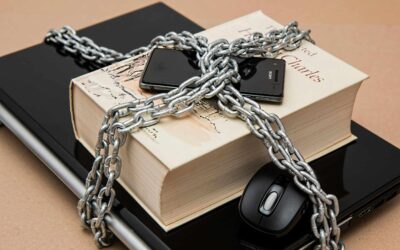


0 Comments
0 Comments