Per-Seat Remote Training
Per-seat remote training is an affordable, convenient option for getting one or two staff members the hands-on knowledge and skills they need. Whether you’re working with a tight budget and/or recent personnel changes require staff members to take on new tasks and responsibilities, per-seat remote training may be just what you need. For more comprehensive group training options, please visit the Product Training page.
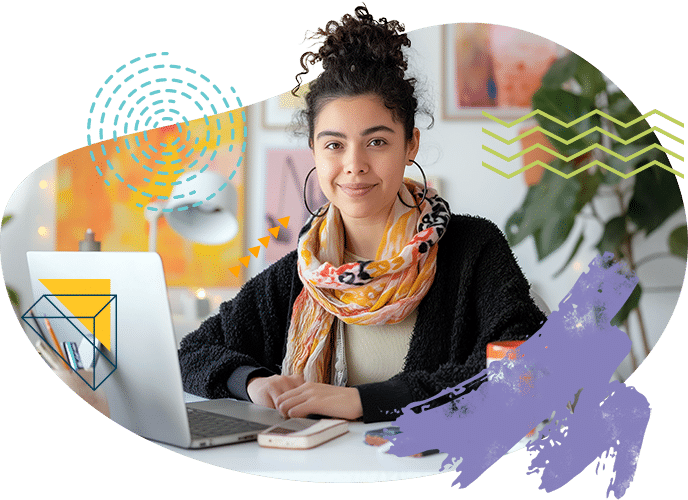
Available Courses
Argos Kickstarter
Argos DataBlock Designer
Argos Report Writer
In this 3-day hands-on training, we will dive more in depth and show the advanced features of building and modifying CSV, Extract, Crosstab, and Banded reports.
SQL for Argos 1
In this 3-day class, attendees will learn the basics of Oracle SQL in Argos, including joins and subqueries. (Part 1 of a 2-part class.)
SQL for Argos 2
In this 3-day class, attendees will learn more about Oracle SQL in Argos, including how to create multi-form Dashboards, interactive charts and OLAP cubes. (Part 2 of a 2-part class.)
FormFusion Training
This 2-day hands-on training is geared for new users and those requiring a refresher on FormFusion. It covers how to build FormFusion templates and customize output for specific delivery methods.