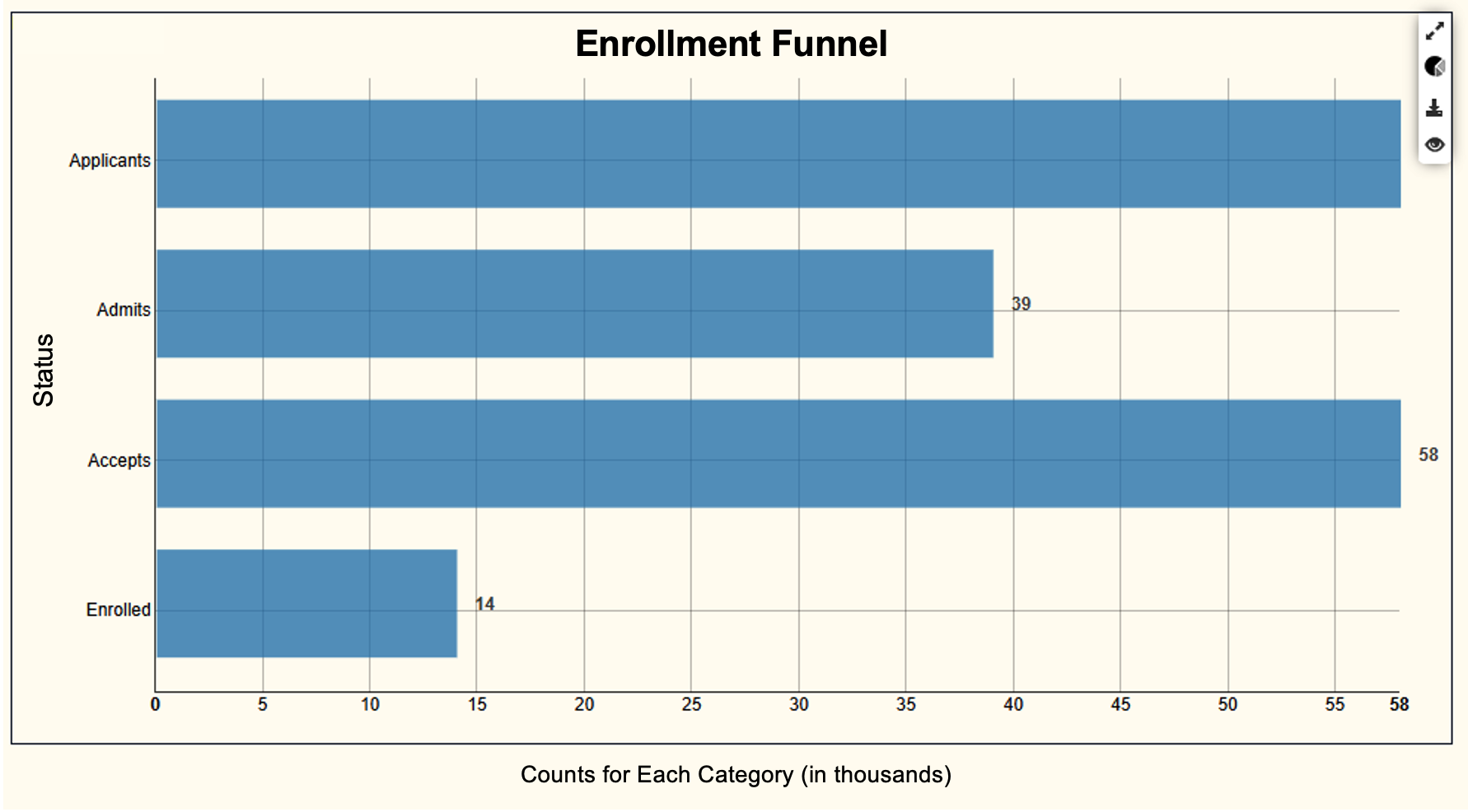
The Chart
This is a horizontal bar chart that compares counts at each stage of the enrollment funnel. Bars make stage-by-stage gaps easy to scan and are more readable than a classic triangle “funnel.” Use it when you want to see absolute volume at each step and to discuss conversion between steps. Keep the axis at zero, order the stages in process order, and label units clearly (here, thousands).
What It Answers
Where is the biggest leak in our funnel right now, and what should we fix first?
Read left to right by comparing adjacent bars. Applicants to Admits shows the selectivity gap; Accepts to Enrolled shows yield. In this view, Enrolled is much smaller than Accepts (about one in four), which often points to melt or late-cycle friction worth addressing. Accepts are also much larger than Admits indicating a possible data inconsistency error worth investigating to ensure alignment on coding and data definitions.
Try it Yourself
You only need a person ID, stage, stage date, term, and a consistent “as-of” window. Filter to the term, choose the same window for all stages (e.g., Census Date), deduplicate to one row per person per stage, and count people at each stage. Order the stages, start the axis at zero, and add data labels. As a quick enhancement, compute conversion rates between adjacent stages.


0 Comments