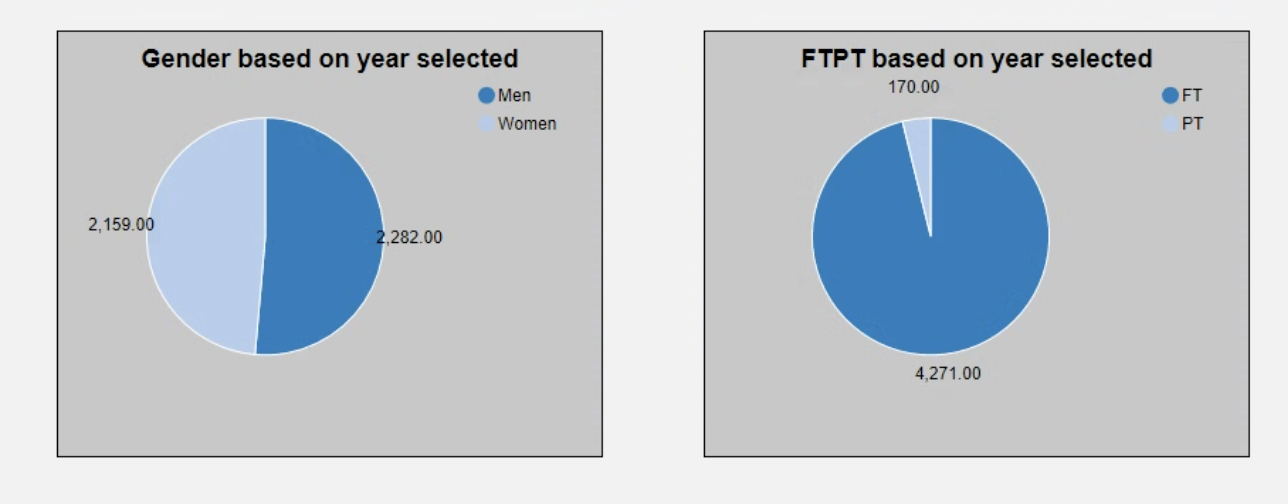
The Chart
The individual pie charts are created based on a selected year in the enrollment stacked bar chart. The user can drill into the data to learn more about demographic details on gender and full-part time status.
What It Answers
Start by scanning the sections of the pie chart. This will give a glimpse into a finer grain of data within the year. Look at the next year to compare the demographic section investigated based on the first year selected. This can tell you if your enrollment shifts toward one section over time.
Try it Yourself
You will need a data series for each demographic area to aggregate the official headcount for the year. Label the demographic pie charts to clearly show the year selected. Clearly label the legend and choose contrasting colors for the sections of the pie chart.


0 Comments
0 Comments