The Chart
This is a column chart that compares open A/R balance by charge category. Use a simple bar when you need to see which categories drive the total. Sort descending, start the axis at zero, and label values in currency.
What It Answers
Which receivable category is driving the balance this month, and where should we focus first?
Read from the tallest bar down. Here, Registration accounts for most of the balance by itself, far outpacing Cash/Checks and Housing. With a focus on registration, verify holds and payment-plan rules, check aid disbursement timing, and run a quick list of top registration accounts to contact. If your goal is collections prioritization, pair this with a 30/60/90/120+ aging slice for registration specifically.
Try it Yourself
Use student/customer ID, category, open-balance amount, posting date, and as-of date. Filter to open items only (exclude write-offs and fully paid rows), fix the sign convention, and aggregate open balance by category for the same as-of date. Sort bars high to low, format as currency, and add data labels.
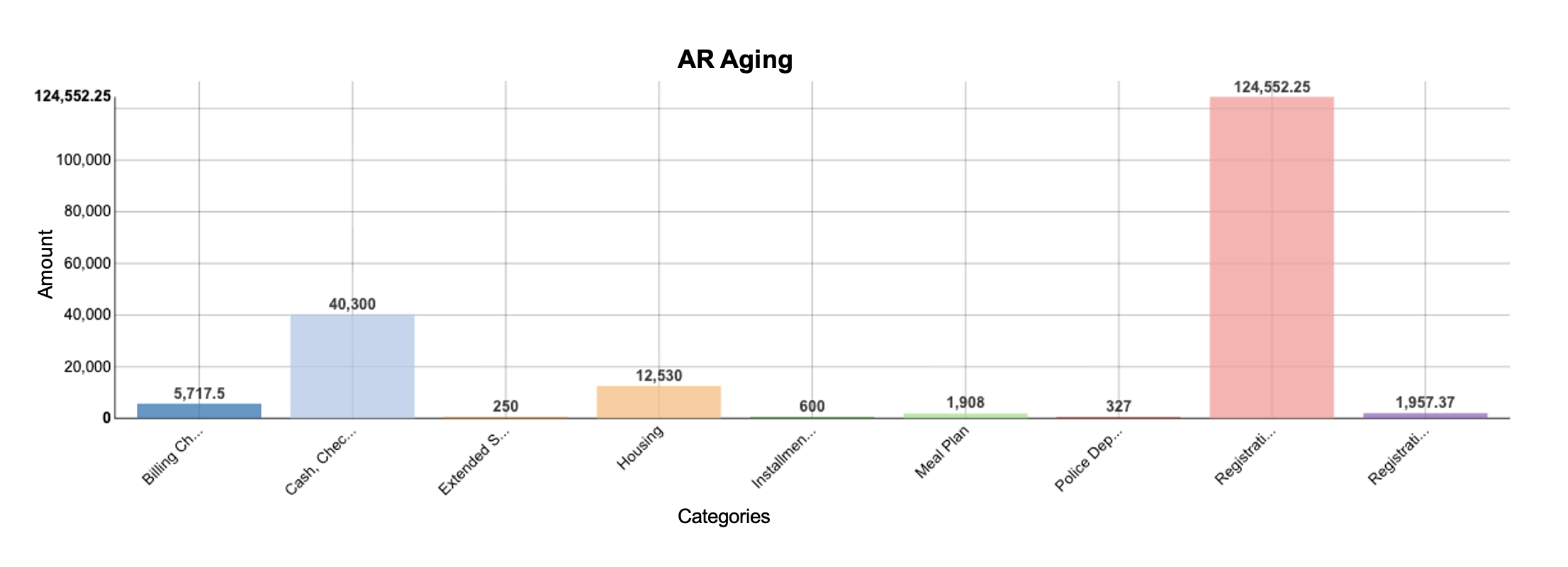


0 Comments
0 Comments