The Evisions CO-OP User Community is a collaborative place where clients can share ideas, experiences, development, forms, DataBlocks, and reports with their peers. To give you an idea of what fellow Argos users are doing and looking at, we present the Top 10 Most Viewed Argos DataBlocks in the CO-OP:
(To view the CO-OP links, you must have an account on our Support Site. If you don’t have one, email us at CommunityRegistration@evisions.com with your name and institution, and we’ll send you an invite to create one.)
#1: MAPS Data Warehouse DataBlock
Article #000002347
Description: This is the MAPS data warehouse DataBlock. You will need the SQL lite data connection to run it. Please see the Evisions help desk for the setup instructions.
#2: Argos Starter Pack – Banner
Article #000002418
Description: The Starter pack contains pre-built DataBlocks that utilize baseline Banner tables. It also contains a list of all the pre-built DataBlocks, a description and what Databases the DataBlocks utilize ( Banner, ODS, EDW,etc).
#3: Samford OneStop Dashboard
Article #000002914
Description: This DataBlock from Samford University provides information from nineteen Banner forms – displayed on five tabs in Argos to allow Student Financial Services employees to quickly review information about students and to answer questions efficiently. (Watch Samford University’s On Demand Webinar)
#4: Argos DataBlock Usage Report
Article #000002746
Description: This OLAP from University of Northwestern St. Paul shows how many times each DataBlock has been run, which date the DataBlock was run, and who ran it. This gives a good picture of what DataBlocks are getting the most use in your institution, which DataBlocks aren’t used at all, and who is using which DataBlocks. You need to have Argos v4.3 with the new MAPS Auditing tables, and you need to have the ADO connection setup that is set against the MAPS Data Warehouse tables. There are instructions in the 4.3 release manual for your MAPS admin to set this up. There will only be X days of data in these tables depending on how many days your MAPS server is set up to contain.
#5: Creating a SQL Variable and Using a Data Aware Field
Article #000002549
Description: This is an Argos DataBlock that shows how to create a SQL variable and use a Data Aware field. There is no limit to how many SQL statements an Argos DataBlock can contain. Each form item can be a SQL statement, and you also can create a Report Query. In addition, the “Variables” tab on the Form Design allows you to add other variables. This example returns a record count. To display these variables, you can SELECT them into another query, or use a “data aware” field as in this example. Notice that the red label object at the bottom has been set to data aware, then the record count used to populate the label.
#6: Account Summary (Crosstab)
Article #000001187
Description: This DataBlock allows you to quickly review the Budgeted and YTD Actuals for up to five selected Funds
#7: New Mexico Junior College Fact Book
Article #000002925
Description: This interactive dashboard is a collection of public data by term from New Mexico Junior College. It utilizes charts, graphs, OLAP cubes, and the Argos Web Viewer API to make the Fact Book available on their website. (Read the case study on NMJC.)
#8: Dashboard – Enrollment by FTE w/ Drill Down
Article #000001968
Description: This is a student DataBlock from New River Community and Technical College that has a charted dashboard to define enrollment by FTE.
#9: PopSel & LetterGen Via Argos
Article #000002010
Description: This DataBlock is a template containing the functionality used in SUNY Adirondack’s solution to running Banner Population Selection (PopSel) and Letter Generation (LetterGen) through a user interface created in Argos. (Read the case study on SUNY Adirondack.)
#10: Developing an Argos Report – Sub Detail Bands
Article #000001975
Description: This Student DataBlock contains an example demonstrating how to create an Argos banded report using sub-detail bands with group headers and footers.



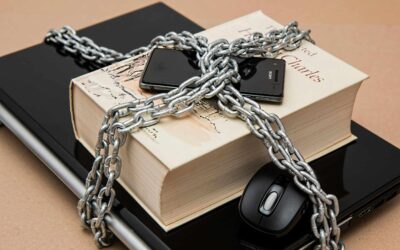

Interested in Banner admin page and banner extensibility
Banner admin page and banner extensibility
Hi Rajalakshmi,
I will forward your request to our Client Engagement Team. Someone from that team will reach out to you soon.
Eric Goldman
Marketing Manager, Evisions