On December 7, 2023, in a webinar hosted by Ellucian, Evisions provided key updates on IntelleCheck and FormFusion. More specifically, we outlined recent, current, and upcoming changes to these solutions that not only enable you to make a smoother transition to a SaaS environment but illustrate the work being done to protect the investments you’ve made in your environment, and to extend your capabilities to access tools and information as technology continues to evolve. (If you’d like to watch the recording, you can do so here.)
The presentation generated a lot of interest – and with that interest came a lot of questions. To aid customers even more, we’ve summarized those questions – and our answers – into the blog below. (If you have a question that isn’t answered below, feel free to email Andy Pelt, Senior Product Manager at Evisions.)
API
Q: Do users have to create the APIs or are they built in? Can they be edited?
A: Ellucian created the APIs, which are built in and not publicly accessible (and therefore can’t be edited).
Q: Do the APIs require the Ethos tech stack? What if we remain on-prem?
A: Per Ellucian, the Business Process APIs are available to all customers (hosted or on-prem) through Ethos. The new fabchkp/fardird/phpchkl programs also have CSVs produced in the baseline files that will be used for checks moving forward.
Q: What if we currently use FormFusion for checks, for which we pull supplemental data? How can we still pull that data?
A: FormFusion has the ability to call APIs by leveraging the REST connector in MAPS. While these can be used with FormFusion, the majority of the supplemental check data will come from CSV files created during the check process in Banner. FormFusion can query this information using standard SQL to customize the check as needed.
Q: Will the API communication be open for 3rd party applications to connect and interact with the data in the system?
A: The APIs being used are Banner APIs. The Evisions products leverage these to communicate with the Banner SaaS environment. These APIs are accessible, and you should be able to get more information from Ellucian.
Q: What if we are a Linux-based hosted shop. Does everything apply as far as shl scripts and evilp, etc.?
A: In the SaaS environment evilp is no longer used. Customers instead use EviQueue to retrieve files from the Banner print APIs and send them to FormFusion. EviQueue behaves much like the Banner Print App and can be installed in the same location.
IntelleCheck & SaaS
Q: What kind of local database will IntelleCheck use when in a SaaS environment?
A: The local database is SQLite (same as MAPS, Argos, and FormFusion).
Q: Where will the local IntelleCheck database be hosted? Will we have access to it?
A: The SQLite database is part of the MAPS ecosystem. Specifically, the database is in the /Mapplets folder in the MAPS install directory. If customers have the appropriate networking rules configured, they can access this database and the other MAPS databases as needed.
Q: Will we have the option to not put data on the local IntelleCheck database?
A: In non-SaaS environments, yes, the IntelleCheck tables are added to the Banner Oracle database. This will continue to be the case for customers with the new version of IntelleCheck. As customers migrate to Banner SaaS, the Banner database won’t be accessible, so the local IntelleCheck database is used instead. The new version of IntelleCheck will work for both cases.
Q: How are current Banner SaaS clients using IntelleCheck?
A: Many existing SaaS clients are still being allowed to modify the .pc files. That will be changed, though, after the General Availability release.
Q: What about payroll phpchkl? Will that remain the same? Will IntelleCheck eventually go away?
A: Phpchkl is one of the customized files that will go away as part of the SaaS deployment. However, IntelleCheck itself is NOT going away. You will still be able to use IntelleCheck for processing payroll checks but will do so through the new method outlined in the presentation.
Templates
Q: We have custom modifications that Evisions made in our IntelleCheck checks. How will those be managed?
A: Evisions currently manages the look and feel of your checks in IntelleCheck. In this SaaS model, we will provide you with a new FormFusion template of your checks and will help setup and configure your system to use the new templates.
Q: Will Evisions provide assistance with the transformation of the existing check templates if we move to SaaS? What if we stay on-prem?
A: If/when you move to SaaS, Evisions will help you in the early stages. Then, you will have the option to maintain your checks yourself or work with our Professional Services team to manage them for you. For those staying on-prem, Evisions will continue to provide customized versions of the check processes in Banner (fabchkp, fardird and phpchkl).
Q: Regarding the FormFusion templates, will Evisions help with the supplemental data obtained via SQL queries and their transition to API calls?
A: Yes. Evisions is currently working to refine and describe the services that can be performed for clients when they transition to SaaS.
Q: We have a customized version of phpchkl.pc that Evisions provided & had us compile after Banner upgrades. Are you saying that this will no longer be needed with checks moving to the new set-up through FormFusion?
A: Correct. Customers in Banner SaaS will use the baseline version of phpchkl.pc. FormFusion will be used to pull additional information and format the checks, allowing for necessary customizations by customers. CSV files produced by Ellucian will handle much of this custom data.
Q: Once we are able to update our own templates, will more information be provided on how to make those changes?
A: Yes. That information and documentation will be made available. Should you run into any issues, Evisions Support team will be at the ready to help get you on the right track.
Printing
Q: Does this mean we will no longer be able to direct the job to a physical printer?
A: No. In the on-prem set-up of FormFusion, the user can specify the printer and Print Param in Banner to direct the output to the appropriate template. In SaaS, the printer is now EVISIONS and will direct the output to FormFusion. Users can then leverage the Print Param field to specify the physical printer they want the output to print to. (The Print Param takes the format of My_PrintParam@My_Printer. The @ symbol is used to separate the Print Param and the printer name for FormFusion to use for processing.)
Q: For transcript printing, will the output still be obtained via LIS files in Banner?
A: Generally speaking, yes. The print job will produce a LIS file that FormFusion will obtain from the print queue.
Security
Q: Will the new app and printer configuration be encrypted in rest and transit to meet the new GLBA standards?
A: Communication between Evisions products is encrypted and meets GLBA standards. Encrypting print jobs from Windows to the printer is handled by the Windows print driver itself, outside of Evisions’ control. (There are many drivers available, and they all have their own way of handling encryption. You’ll need to refer to the documentation of your specific print driver to determine if and how it handles encrypting print jobs.)
BankMobile
Q: How will IntelleCheck’s integration with BankMobile work in SaaS?
A: We are currently working with the Ellucian development teams to create the necessary connections to get the files needed for BankMobile.
Q: If needed, can we move other parts of IntelleCheck to SaaS but continue to use BankMobile in an on-prem set-up?
A: Evisions plans to have the BankMobile features supported within IntelleCheck before it’s made available in the General Availability release. Therefore, we don’t anticipate the need to run dual versions.
On-Prem vs. SaaS
Q: If we are staying on-prem (for now), will this require us to make changes to work with the new versions?
A: You will not have to make changes. The updated versions of FormFusion and IntelleCheck will be designed to be fully backward compatible, meaning you can upgrade to newer versions without changing your current configuration. (The API calls, new configuration, etc. that were discussed in the webinar are for Banner SaaS.)
Q: If Evisions and Banner are both on-prem, does the database move to the MAPS server or stay in the Banner environment?
A: In an on-prem deployment there is no need to move the database out of your Oracle instance.
Q: Will we continue to get updated PC files if we are not moving to SaaS?
A: Yes. Evisions will continue supporting on-prem deployments.
Q: We’re on Ellucian Managed Cloud. Would we be considered on-prem or would we be classified as SaaS?
A: Although it’s possible to run a managed cloud installation like an on-prem configuration, we anticipate that eventually it will be most beneficial for you to adopt the SaaS configuration once it releases to General Availability.
Q: Will there be options for both test and prod systems in both the on-prem and cloud environments?
A: Absolutely. We always allow for Test, Production and Disaster Recovery servers for MAPS.
Q: You say MAPS will be hosted – will that be hosted by Evisions or Ellucian?
A: In a SaaS set-up, MAPS is no longer local to the institution and will instead be hosted in the same AWS environment (alongside your Banner environment) and managed by the Ellucian Cloud Team.
Q: If we move to Banner SaaS, do we also need to move MAPS to the cloud? Can we still run MAPS on site, and will it work with Banner SaaS?
A: MAPS works on-prem and in a hosted environment. The decision of where to install it is up to you, the customer, based on your needs.
Q: For those of us staying on-prem for the foreseeable future, will there be a point at which we’ll be required to uptake these new versions of FormFusion and IntelleCheck?
A: That hasn’t been determined yet. However, we believe that there are improvements in this new process that will make your life easier, and we anticipate you may eventually choose to adopt it.
Q: How will these changes to FormFusion impact processes run with Automic/UC4 automation? (As they pertain to an on-prem environment.)
A: We don’t have the specifics for how Automic/UC4 automation works, but maybe explaining how FormFusion works with Banner will help. Like the previous version of FormFusion, changes are made to the Banner gjajobs script. Jobs destined for FormFusion will be routed to evilp instead of being sent to the printer. If Automic/UC4 automation runs jobs through job submission and they still flow through gjajobs like normal, there could be no issue. If you are running into issues with integration, please reach out to our HelpDesk and they will happily assist you.
EDA (Evisions Delivery App)
Q: Will the EDA software need to be on a separate server from the MAPS server?
A: EDA will be installed locally, on a machine inside your network (similar to the Banner Print App customers install with Banner SaaS). If MAPS runs on-prem, it can be installed on that same machine.
Q: Is there documentation available today about how the EDA will work?
A: Documentation is currently being created, though there is some additional information in the Evisions Community. (We can tell you that, right now, we support Windows Operating Systems. We’re working towards also supporting Unix/Linux OS, to be made available in a future release.)
Q: Will the EDA cost extra?
A: No. The EDA would be included with your IntelleCheck licensing.
Updates & Patches
Q: When the SaaS version is available, will we have to worry about getting different patches if/when needed?
A: You won’t need to deal with the headaches of Banner upgrades and patches once you move to this new model. Evisions will no longer be modifying the baseline files.
Q: There are sometimes Banner patches that overwrite files in FormFusion and IntelleCheck. What will happen in the SaaS set-up when this occurs?
A: In the SaaS versions of FormFusion and IntelleCheck there is no longer a need to update Banner-side PC files, so this won’t be an issue.
Timeline
Q: What is the timeline for FormFusion and IntelleCheck’s move to SaaS?
A: We expect general availability in mid-to-late spring 2024.
Q: Will we be forced to upgrade to the SaaS model in the spring or can we wait until we move to SaaS?
A: You won’t be forced to move. We will support you in your current environment and will be available to assist when you are ready to move to SaaS.
Q: Can we implement the changes for FormFusion and IntelleCheck before we move to Banner SaaS?
A: Yes, you can implement those changes prior to your move to Banner SaaS.
Q: Can you clarify when the upgrades to Banner will no longer require Evisions support to update the PC files?
A: Whenever you make the move to a SaaS environment, you will no longer have to contend with .pc files.
Colleague
Q: A lot of the focus is on Banner, but how will these changes impact Ellucian Colleague users? If we are using FormFusion for check printing with Colleague SaaS, will that process be changed?
A: Evisions is working with Ellucian on planning for Colleague support for both FormFusion and IntelleCheck. For those printing checks with FormFusion in Colleague SaaS, we are also working on a plan to bring IntelleCheck check processing to Colleague clients; this major new offering may come to market in the not-too-distant future. As of now, though, your current deployment will not change.
Argos
Q: What about Argos? Will it be transitioned to SaaS in the same way?
A: Argos needs less modification for SaaS than FormFusion and IntelleCheck. You’ll simply need to change your data connections to point to the postgreSQL instance, APIs, or Insights (and adjust any DataBlocks).
More Information
Q: Will Evisions offer additional webinars and materials to address the various changes and configurations needed when the SaaS versions become generally available?
A: Yes. We will certainly look to provide webinars, training, Knowledge Base articles, and other materials to help ensure you’re ready for the changes and can implement them as smoothly as possible. Our Support team will also be fully trained and ready to assist you.
Q: What if I have a question that isn’t answered here?
A: We encourage you to reach out to us with any new questions or suggestions. For product features and capabilities, you can send your questions to Andy Pelt on the Evisions Product team; for services and support, you can contact the Evisions Support Team.



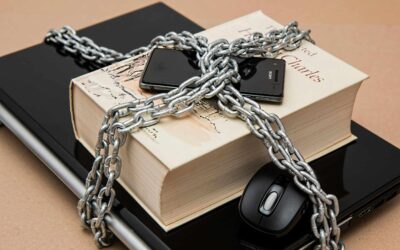

0 Comments
0 Comments