WHEW! I can take a breath…I think.
It was both a whirlwind and a perfect storm when Redlands Community College made the decision to move to Ellucian Colleague after a thorough, team-driven approach. Additionally, Evisions Argos was the reporting tool deemed a critical piece of our selection and implementation process.
Background
Picture it… it’s October 2019 and the Redlands Community College Board of Regents votes to enter into a contract with Ellucian and Evisions. Implementation is carefully planned and scheduled. Then, BAM! The COVID-19 pandemic hits, derailing all plans.
How can this old dog – the primary administrator for a 20-year-old legacy system – learn two new systems remotely? (Especially when he’s used to getting hands-on training from someone on-site.)
Follow me as we look at the path Redlands Community College took on its journey to using Argos as the report driver behind its data-driven approach to strategic planning. You’ll learn what worked well and what could have gone better. You’ll take away four tips that can hopefully assist you as you map out or re-think your own institution’s implementation and usage, regardless of what ERP you use or are thinking of using.
Tip #1
Carefully consider all the moving pieces at your institution when it comes to learning a new enterprise (ERP) system AND a new reporting system. Map out a logical sequence of benchmarks to meet along the way.
Redlands Community College’s path of migration had the IT and IR offices learning two systems simultaneously. This included setting data and process parameters in the new ERP across modules, plus learning the back-end administration of MAPS and Argos.
So, make sure your implementation and process management staff are well-rounded enough (as ours are!) to make sense of all the information coming at them. They will be drinking from the proverbial firehose.
Meet!
Meet regularly, even if done remotely. Thankfully, we have a great team who divided up all the remote meetings. This kept the process moving along. (Even if schedules didn’t allow every person to attend every meeting.)
Timing is Everything
Looking back, I wish my Argos training and implementation were sequenced differently. The MAPS administration timeline was acceptable. However, it occurred too far apart from the go-live date of the first ERP components. This made the setup of Argos in production (with real institutional users and data) a little tougher, because of the amount of time that had passed.
I recommend that the reporting component, Argos, be a benchmark that occurs later in implementation. I would have pushed the MAPS portion of Argos to about six months before the go-live dates for the first components of the ERP. The DataBlock design and reports I’d then push back to within three months of the go-live date of that given module.
Test Environment
Institutions could move some of their data to a test environment of the ERP and Argos. This can help ensure that the canned reports that come with Argos are usable and any specialty reports can be designed using the test data. Using your own institutional data will also help the reports make more sense to the end users since they already know the data. All of this can make the reporting of ERP production data go more smoothly and require less work from the reporting staff.
Tip #2
If you want accurate data from your reporting system, be adaptable!
Data accuracy is at the apex of items to consider when setting up and developing reports with a new tool. (Accuracy can be an issue when the carefully laid out timeline is derailed by a pandemic!) So, how can an old dog learn to tell if the data is accurate? Learning new tricks like using SQL is key.
SQL Training
I recommend that Argos DataBlock designers and report writers take some SQL training. I found that adapting to a new data-querying language can take some time. Start SQL training before you start creating DataBlocks or reports. This will aid in your efforts to ensure that data quality is good, and the reporting is accurate. (I learned how to make modifications to a report that made it more accurate.)
No One-and-Done
When it comes to querying data in order to write an accurate report, there is no one-and-done approach.
In some cases, it can take multiple attempts and tweaks of the querying method to get what is verifiably accurate data. This is why designing reports on real data is important – you know what the data should be, so you can adjust the new reports to get that same result.
Documentation
We’ve covered a lot so far. At this point, I want to note that you should document the decisions that are made, along with the necessary steps for completing the various data-related processes in both your ERP and Argos.
Why? Because of the ever-present variable known as “staff turnover.”
An institution’s ability to adapt to employee turnover can be mitigated with clear, concise documentation. It’s hard for a new employee to learn the role without a good learning guide developed by predecessors and/or fellow staff.
While documentation is great for someone who is new to a role or a process, it’s not always enough. Institutions should also build a network of ERP and Argos users that are similar in type. This leads us to the third tip.
Tip #3
Ask questions and, when needed, ask for help!
The institutions in Oklahoma have had an interesting approach to the process. Originally, regional universities moved to the ERP and Argos first, and then were followed by the other institutions. (The ERP and Argos contracts were replicated among the institutions and tweaked to the benefit of each individual institution at a later point.) Each school received Argos reports from schools that migrated previously and were then able to add some of their own reports.
Having a network of those who have “done it before” is an asset. I was able to ask institutions who migrated earlier how they created this Federal report out of Colleague or that state report out of Argos. We even set up a monthly meeting of Colleague and Argos managers and super-users that has been very beneficial.
An Outside Perspective
Some institutions may benefit from hiring a consultant to help oversee, troubleshoot, and advise on various processes. It was helpful to say to our consultant, “this report works great for a four-year university, but what do I need to do to adapt for a two-year community college?” (See that “adapt” word again?)
Remember this old dog trying to learn new tricks? Having resources available to share and a consultant to advise is how I got through it. They are two tools this old dog appreciates.
Tip #4
Take time for self-care!
Even if you have a great timeline, are very adaptable, and have good documentation and resources, you’re still missing one thing. Self-care is just as important as all the other tips.
Moments of mindfulness and stress-reduction can be helpful to break up all the frantic activity when standing up new systems, maintaining legacy systems, and starting the data migration process. Whether you reduce stress by meditation, physical exercise, or some other means, you do yourself a huge favor in the long run. By letting go of stress, you’ll realize everything WILL be okay and you WILL survive this.
If you’re not practicing self-care during the process, you’ll likely find your frustrations grow, becoming stressed and short-tempered. That irritability may lead you to take it out on your co-workers or others in your life – which we don’t want. An old dog like me – who’s already losing their hair – can tell you that pulling one’s hair out is not an effective way to deal with the stress.
Summary
With carefully planned timelines and benchmarks, a willingness to be adaptable, a strong network of resources, and time set aside for self-care, you will be well-positioned to migrate from your legacy systems to a shiny new ERP and reporting tool like Colleague and Argos.
Whether you’re an old dog or a new dog, you got this!


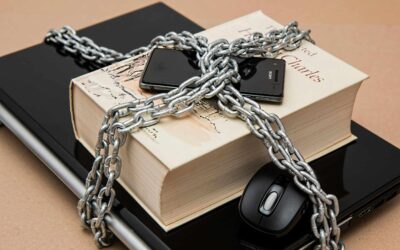

0 Comments
0 Comments